Table of Contents
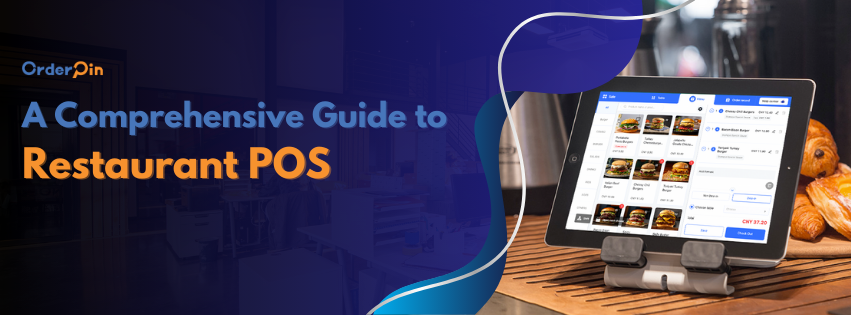
1. What is Restaurant POS?
A Restaurant POS (Point of Sale) system is a specialized technology solution designed to streamline and manage the operations of food and beverage establishments. At its core, a restaurant POS facilitates the processing of orders, payments, and sales, but modern systems extend far beyond these basic functions, becoming the backbone of a restaurant’s day-to-day operations.
Today’s restaurant POS systems are increasingly cloud-based, enabling real-time data access and remote management. Mobile POS solutions, operating on tablets or smartphones, allow servers to take orders tableside, improving service efficiency and reducing errors. These systems often integrate with inventory tracking, analytics, and customer loyalty programs, offering restaurants an all-in-one solution.
In addition, many restaurants opt for customizable POS solutions to address their unique needs, such as managing complex menus, accommodating delivery services, or aligning with branding. Customization also allows for better integration with third-party tools like reservation systems or food delivery platforms.
Modern Advancements in Restaurant POS Systems, a restaurant POS system is no longer just a tool for processing transactions; it has evolved into an essential component of successful restaurant management. By automating routine tasks, enhancing customer experience, and providing valuable business insights, a restaurant POS empowers establishments to operate more efficiently and stay competitive in an increasingly digital landscape.
2. Key Statistics of The Restaurant POS Software Market
The restaurant point-of-sale (POS) market is evolving rapidly, reflecting shifts in consumer expectations, technological advancements, and the dynamic needs of the food service industry. Below are some critical statistics and insights that define this growing market:
Market Size and Growth
The global restaurant point-of-sale terminal market size was valued at USD 22.26 billion in 2023 and is expected to grow at a compound annual growth rate (CAGR) of 8.0% from 2023 to 2030.This growth is driven by the increasing adoption of cloud-based solutions, mobile integrations, and contactless payment systems.
- North America is the largest market for restaurant POS systems, fueled by its robust food service industry and high penetration of advanced technology.
- The Asia-Pacific region is the fastest-growing market, driven by the expansion of quick-service restaurants and the growing demand for cashless payment systems.
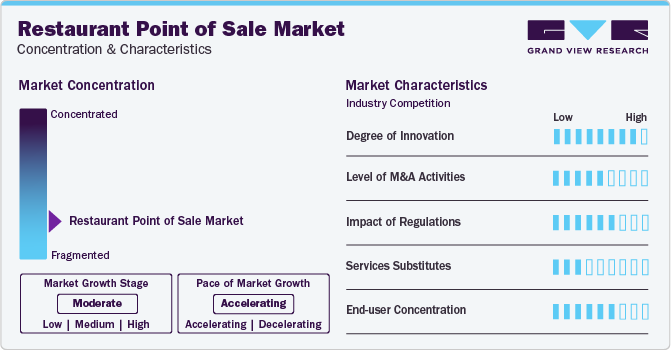
Adoption Trends
- Cloud-Based POS Solutions: Nearly 60% of restaurants are expected to switch to cloud-based POS systems by 2025 due to their scalability, ease of integration, and ability to support remote operations.
- Mobile POS Usage: The demand for mobile POS systems, particularly in food trucks, pop-ups, and small eateries, is growing, with the market share for mobile POS devices projected to increase by 12% annually.
Key Features Driving Adoption
- Contactless Payments: Adoption of contactless payments has surged by over 40% since the pandemic, with customers preferring hygienic and efficient transactions.
- Integrated Analytics: Restaurants using POS systems with advanced data analytics report 15-20% higher operational efficiency, as these features enable better decision-making and inventory management.
- Loyalty and CRM Integration: POS systems with loyalty program features contribute to a 25% increase in repeat customers, according to industry reports.
3. Why Are Businesses Interested in Developing Restaurant POS Independently?

By investing in tailored restaurant pos solutions, businesses can streamline operations, enhance customer experiences, and ensure they remain adaptable in a dynamic industry. As technology becomes an even greater differentiator, proprietary POS systems represent a strategic choice for forward-thinking restaurants.
Tailoring Features to Unique Needs
Restaurants operate in diverse ways, and one-size-fits-all POS software often fails to meet specific requirements. Independent development allows businesses to design a system that addresses unique challenges. For instance:
- Specialized Menus: Custom POS software can accommodate dynamic menus with complex pricing structures, such as happy hours or combo deals.
- Niche Operations: For restaurants with unusual layouts or workflows, proprietary software can provide tailored solutions for table management or kitchen operations.
Cost Efficiency in the Long Term
While developing POS software independently involves an upfront investment, it eliminates the ongoing costs associated with licensing, subscriptions, and vendor fees. Over time, these savings can be substantial, particularly for multi-location restaurants. Owning the software also avoids price increases or dependency on third-party platforms.
Enhanced Data Security and Ownership
With a custom POS system, restaurants maintain full control over their data. This is increasingly important as data breaches and privacy concerns grow. Proprietary systems ensure that sensitive information, such as customer payment details and sales analytics, stays secure and compliant with regulations like PCI DSS.
Seamless Integration and Scalability
Independent POS development enables seamless integration with existing tools such as accounting software, CRM systems, or online ordering platforms. Restaurants can also scale their systems as they expand, adapting features and capabilities without needing to overhaul their technology stack.
Competitive Edge Through Innovation
Custom POS software offers restaurants a way to differentiate themselves in a competitive market. Advanced features like predictive inventory management, AI-driven customer insights, and loyalty program integration can create a superior customer experience. Proprietary systems also make it easier to implement emerging technologies such as voice recognition ordering or blockchain payment solutions.
Brand Identity and Consistency
An independently developed POS system can be designed to reinforce a restaurant’s brand. Whether through a personalized user interface for staff or a seamless experience for customers engaging with online orders, the software reflects the restaurant’s identity and ethos.
Adapting to Changing Trends
As trends in dining evolve, restaurants need systems that can pivot quickly. Independently developed POS software allows businesses to add or modify features in response to new demands, such as enabling contactless payments, supporting delivery services, or integrating with social media platforms for marketing campaigns.
4. Types of Restaurant POS Systems

Restaurant Point-of-Sale (POS) systems can be categorized based on their deployment method, functionality, and use cases. Here’s an overview of the common types:
1. On-Premises POS Systems
These systems are hosted locally on the restaurant’s own servers. They are reliable for offline operations and provide full control over data.
- Ideal For: Large restaurants or chains needing secure, high-speed operations.
- Features: Limited remote access, high security, and customization options.
2. Cloud-Based POS Systems
Cloud-based systems operate through the internet and store data on remote servers. They offer flexibility and are easy to update and scale.
- Ideal For: Small to medium-sized restaurants, cafes, or multi-location businesses.
- Features: Real-time updates, remote management, and subscription pricing.
3. Mobile POS Systems
These are tablet- or smartphone-based POS systems designed for portability and flexibility. They are commonly used for tableside service or outdoor events.
- Ideal For: Casual dining, food trucks, and small venues.
- Features: Portable hardware, tableside ordering, and simplified operations.
4. Self-Service Kiosks
Self-service systems enable customers to place orders and pay without staff assistance, streamlining high-volume operations.
- Ideal For: Quick-service restaurants and fast-food chains.
- Features: Customer order autonomy, reduced wait times, and upselling prompts.
5. Hybrid POS Systems
These systems combine the functionality of cloud-based systems with on-premises reliability, ensuring offline capability during outages.
- Ideal For: Restaurants needing operational continuity with cloud features.
- Features: Dual data storage, remote access, and reliability.
6. Industry-Specific POS Systems
Specialized POS systems are tailored for unique restaurant types, such as bars, bakeries, or fine dining establishments.
- Ideal For: Businesses with niche needs or complex workflows.
- Features: Advanced inventory tracking, custom menus, and specialized reports.
5. How Restaurant POS Works
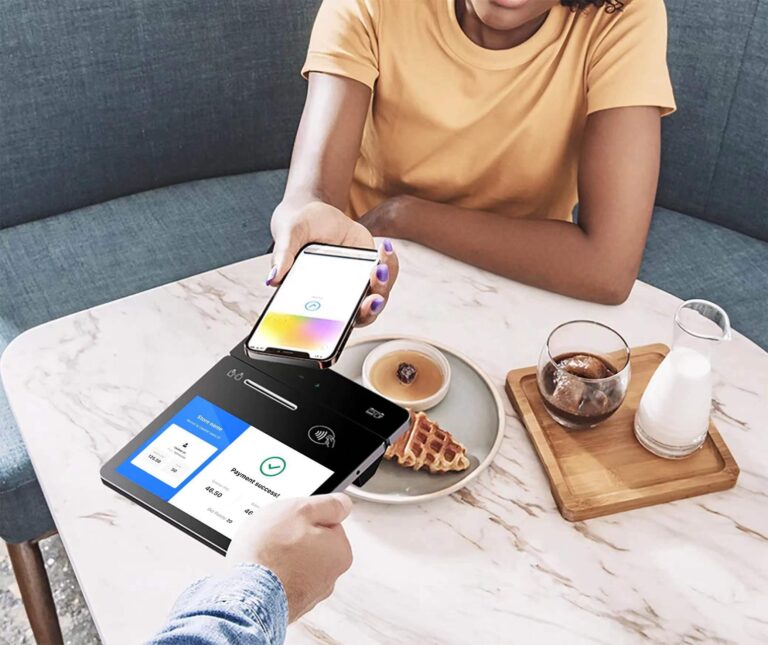
Restaurant POS systems streamline operations by managing various aspects of a restaurant’s workflow, from order taking to payment processing. Here’s a detailed look at how they work:
1. Order Placement
When a customer places an order, the server inputs it into the POS system through an interface, typically using a touchscreen or mobile device. For self-service kiosks, customers directly enter their orders.
- Features: Customizable menus, modifiers for special requests, and upsell prompts.
2. Communication with the Kitchen
Once an order is entered, the POS system routes it to the kitchen display system (KDS) or sends it as a printed ticket. This ensures that kitchen staff can see and prioritize orders efficiently.
- Integration: The system separates dine-in, takeout, and delivery orders, streamlining workflows.
3. Inventory Management
The POS system updates inventory levels in real time as orders are placed. For example, if a customer orders a specific dish, the ingredients are automatically deducted from stock.
- Benefits: Prevents over-ordering, tracks usage trends, and simplifies restocking.
4. Table Management
For dine-in restaurants, the POS system tracks table occupancy, reservation schedules, and order status. This helps staff manage seating and reduce wait times.
- Functions: Visual floor plans, status updates (e.g., meal progress), and real-time availability.
5. Payment Processing
After the meal, the POS system handles payment through various methods, including cash, credit cards, mobile payments, or QR codes. Split billing and tips are also managed efficiently.
- Features: Integration with payment processors, compliance with security standards (e.g., PCI-DSS), and streamlined checkout.
6. Analytics and Reporting
Restaurant POS systems collect and analyze data, providing insights into sales trends, staff performance, and customer preferences.
- Capabilities: Real-time dashboards, customized reports, and actionable insights.
7. Integration with Other Tools
Modern POS systems integrate with customer relationship management (CRM) tools, online ordering platforms, and loyalty programs, offering a seamless experience.
- Value: Enhances marketing efforts, improves customer retention, and drives revenue growth.
6. Designing Effective Architecture for Restaurant POS
Developing a robust and scalable architecture for a restaurant POS (Point of Sale) system is a critical step in ensuring seamless operations, optimized performance, and adaptability to future technological advancements. The architecture forms the backbone of the POS system, supporting features such as order management, inventory tracking, and payment processing.
1. Core Objectives in POS Architecture Design
The architecture should align with the following goals:
- Reliability: The system must function without interruptions, even during peak hours.
- Scalability: It should accommodate business growth, including the addition of new outlets or increased transaction volume.
- Security: Safeguarding sensitive customer and financial data is paramount.
- Ease of Integration: The architecture should seamlessly integrate with third-party tools such as CRM, analytics platforms, and payment gateways.
2. Key Components of Restaurant POS Architecture
A well-designed POS architecture consists of multiple interconnected layers:
- User Interface Layer: This is the front-end interface used by staff to manage orders and transactions. It must be intuitive and user-friendly, often built using responsive web technologies or mobile app frameworks.
- Application Layer: The back-end logic processes orders, manages inventory, and facilitates communication with other system components.
- Database Layer: This layer stores data such as customer orders, menu details, staff information, and inventory levels. Cloud-based databases ensure accessibility and real-time updates.
- Integration Layer: APIs and middleware are used to connect the POS system with external systems, such as kitchen display systems (KDS), payment processors, and delivery platforms.
- Hardware Layer: Includes physical components like touchscreens, receipt printers, and payment terminals. For cloud-based systems, minimal on-premise hardware is required.
3. Cloud-Based vs. On-Premise Architecture
- Cloud-Based Architecture: Ideal for modern restaurant operations, it allows for real-time updates, remote management, and reduced hardware dependency. This architecture is especially beneficial for multi-location restaurants.
- On-Premise Architecture: Suitable for restaurants with unreliable internet access. It requires more upfront investment in hardware but provides complete control over the system.
4. Integration with Advanced Technologies
Incorporating advanced technologies into the architecture enhances efficiency:
- AI and Machine Learning: Used for predictive analytics, dynamic menu adjustments, and personalized customer recommendations.
- IoT Integration: Smart kitchen devices and inventory sensors can communicate directly with the POS system.
- Blockchain Technology: Enhances security, especially for payment processing and loyalty programs.
5. Best Practices for POS Architecture Design
- Microservices Architecture: Divide functionalities into independent modules, such as order processing and inventory management, allowing for easier updates and scalability.
- Redundancy Planning: Include failover mechanisms to ensure business continuity during system failures or network outages.
- Compliance with Regulations: Design the architecture to comply with PCI DSS standards for secure payment processing and local data protection laws.
6. Implementation Considerations
When implementing the architecture:
- Engage experienced developers with expertise in POS systems.
- Conduct thorough testing to ensure the system performs efficiently under various scenarios.
- Provide training for restaurant staff to use the system effectively.
Custom architecture tailored to a restaurant’s unique needs ensures better alignment with business goals. Features like multilingual support, regional tax settings, and integration with preferred delivery platforms can be included.
By focusing on these key aspects, restaurants can design a POS system architecture that supports efficient operations, enhances customer experiences, and provides a solid foundation for future innovations.
7. Key Features for Restaurant POS Systems

Restaurant POS (Point of Sale) systems have evolved beyond mere cash registers to become sophisticated tools that streamline operations, enhance customer experiences, and drive business growth.
Table Management
Efficient table management is crucial for restaurants to optimize seating, track table turnover, and improve service delivery. Advanced POS systems provide a visual floor plan that allows staff to:
- Monitor table statuses (occupied, reserved, or available).
- Assign orders to specific tables.
- Coordinate seating arrangements during busy periods.
Order Customization
Customizing orders is an essential feature for any restaurant. A good POS system enables staff to:
- Modify dishes with special instructions (e.g., no onions or extra sauce).
- Handle complex menu configurations, including combo deals or build-your-own dishes.
- Seamlessly manage split bills and partial payments for groups.
Kitchen Display Systems (KDS) Integration
Kitchen efficiency is enhanced with integrated KDS:
- Orders are transmitted directly from the POS system to kitchen screens, eliminating manual errors.
- Priority management allows high-priority orders to be processed first.
- Real-time updates improve communication between front-of-house and kitchen staff.
Inventory Management
Inventory tracking ensures that restaurants maintain optimal stock levels, reducing waste and preventing shortages. Key inventory management features include:
- Real-time tracking of ingredient usage and stock levels.
- Alerts for low-stock items and automatic reorder options.
- Integration with vendors for streamlined restocking processes.
Payment Integrations
Modern POS systems support a variety of payment methods, including:
- Credit and debit cards.
- Mobile wallets (e.g., Apple Pay, Google Pay).
- Contactless payments and QR code-based transactions. Integrated payment systems also ensure compliance with security standards like PCI DSS.
Customer Relationship Management (CRM)
A built-in CRM module helps restaurants build strong relationships with customers by:
- Tracking customer preferences and order histories.
- Managing loyalty programs and offering personalized promotions.
- Collecting feedback to improve service.
Reporting and Analytics
Comprehensive reporting tools provide actionable insights into:
- Sales performance by menu item, time period, or staff member.
- Customer behavior patterns, enabling targeted marketing.
- Operational efficiency, helping to identify bottlenecks or underperforming areas.
Cloud Accessibility
Cloud-based POS systems offer unparalleled flexibility, allowing restaurant owners to:
- Access data and reports from any location.
- Enable automatic updates and remote troubleshooting.
- Scale the system easily as the business grows.
Multi-Location Management
For restaurant chains or franchises, POS systems should support multi-location management:
- Centralized control over menus, prices, and promotions.
- Consolidated reporting across all locations.
- Seamless transfer of customer loyalty data.
Employee Management
Employee-specific features include:
- Shift scheduling and time tracking.
- Role-based access controls to ensure data security.
- Performance tracking to reward top-performing staff.
Advanced AI Features
AI-powered POS systems enhance operations with:
- Predictive analytics for demand forecasting.
- Chatbots for customer inquiries and reservations.
- Smart recommendations for upselling and cross-selling.
A robust restaurant POS system integrates these key features into a cohesive platform, enabling restaurants to improve efficiency, enhance customer satisfaction, and drive profitability. Whether managing a single location or a franchise, investing in a feature-rich POS system is essential for success in today’s competitive restaurant industry.
8. Restaurant POS Hardware and Additional Equipment

A restaurant POS system is only as efficient as the hardware that supports it. While software handles the operational logic, the hardware ensures smooth interaction between staff, customers, and the system.
Core POS Hardware Components
POS Terminals
The POS terminal is the central hub of the system. Typically, it’s a touchscreen device that allows servers to process orders, accept payments, and access data quickly. Modern terminals often come in two types:- Fixed Terminals: Ideal for traditional setups with a permanent station.
- Mobile Terminals/Tablets: Allow staff to take orders and process payments tableside.
Receipt Printers
Thermal printers are commonly used in restaurants for printing customer receipts or kitchen order tickets. They are fast, reliable, and cost-effective. Many systems also offer customizable receipt options for branding purposes.Kitchen Display Systems (KDS)
Replacing traditional paper tickets, KDS screens streamline communication between front-of-house and kitchen staff. These digital displays ensure clarity in orders and help improve kitchen workflows.Cash Drawers
For restaurants that accept cash payments, a durable cash drawer integrated with the POS system is necessary. Features like automatic opening and secure compartments for different denominations are standard.Payment Terminals
Integrated payment terminals support various payment methods, including:- Credit and debit cards.
- Mobile wallets like Apple Pay and Google Pay.
- Contactless NFC payments.
Additional Equipment for Enhanced Functionality
- Barcode Scanners
Essential for restaurants with retail components or grab-and-go sections, barcode scanners help streamline inventory management and customer checkout. - Digital Menu Boards
Connected to the POS system, digital menu boards allow for dynamic pricing and real-time updates on specials or sold-out items, enhancing customer engagement. - Wireless Routers
A reliable Wi-Fi network ensures uninterrupted communication between hardware components and enables cloud-based POS functionality. - Self-Service Kiosks
Increasingly popular in fast-casual and quick-service restaurants, kiosks allow customers to place orders independently, reducing wait times and enhancing order accuracy. - Kitchen Printers
In setups where KDS isn’t used, impact printers with ink ribbons are preferred for printing kitchen tickets due to their durability in high-heat environments. - Weighing Scales
For restaurants or delis that charge by weight, integrated scales ensure precise measurement and seamless billing.
Advanced Hardware Features
- Touchless Payment Systems
With the growing preference for hygienic payment options, hardware supporting QR code scanning and contactless cards has become a must-have. - Biometric Scanners
Biometric authentication provides secure staff access to the POS system and helps track attendance and shift logs. - Surveillance Integration
Some POS setups integrate with security cameras to monitor transactions, reducing theft and fraud.
A robust POS system paired with well-integrated hardware and additional equipment is key to efficient restaurant operations. From processing payments and managing inventory to ensuring smooth communication between the front-of-house and kitchen, investing in the right tools will drive better customer service and operational success.
9. Signs Your Restaurant Needs a Customized Restaurant POS System

Restaurants, regardless of size or type, rely heavily on efficient systems to manage daily operations. However, a generic point-of-sale (POS) system might not always meet the nuanced demands of every business.
1. Operational Inefficiencies
If your current POS system cannot handle the specific workflows of your restaurant—such as managing peak-hour traffic or processing split bills seamlessly—it could lead to delays and errors. Customizing a POS system allows you to tailor features like table management, order routing, and reservation systems to your exact requirements.
2. Specialized Menu and Pricing Needs
Restaurants with complex menus, dynamic pricing, or unique ordering processes may struggle with off-the-shelf solutions. For instance, businesses offering combo deals, weight-based pricing, or regional tax requirements can benefit from a customized system that automates these calculations.
3. Incompatibility with Other Tools
Modern restaurants use various tools such as inventory trackers, payroll systems, and customer relationship management (CRM) platforms. If your existing POS system doesn’t integrate with these tools, it might create silos and inefficiencies. A custom-built POS can ensure seamless compatibility.
4. Lack of Scalability
As your restaurant grows or expands into new formats (e.g., adding delivery services or franchising), you may find that your current POS cannot scale effectively. A customized solution can grow with your business, accommodating new features and functionalities.
5. Inadequate Reporting and Analytics
Standard POS systems might not provide in-depth analytics specific to your operations. If you require customized reports on sales trends, staff performance, or customer behavior, a tailored POS system can be designed to deliver these insights effectively.
6. Customer Experience Gaps
Restaurants focused on delivering exceptional customer experiences may find generic POS systems limiting. Whether it’s enabling personalized loyalty programs or streamlining self-service kiosks, customization can bridge the gap and enhance customer satisfaction.
7. Compliance Challenges
Restaurants operating in regions with specific regulatory requirements may need features like localized tax calculations, labor law compliance, or data privacy protocols. A custom POS ensures adherence to these regulations without additional manual effort.
8. Unique Business Models
Businesses with unconventional setups—like food trucks, pop-ups, or hybrid restaurant-retail models—often find standard systems unsuitable. Customized POS solutions can address these specific needs, ensuring smoother operations.
9. High Maintenance Costs for Legacy Systems
If you’re spending too much time and money maintaining outdated or rigid legacy systems, it might be more cost-effective to build a POS tailored to your restaurant’s unique operations.
A customized restaurant POS system can provide the flexibility, efficiency, and scalability needed to meet modern operational demands. By addressing the specific challenges and opportunities within your restaurant, such a system becomes not just a tool but a strategic advantage in a competitive market.
10. How to Build Your Own Restaurant POS System in 2025
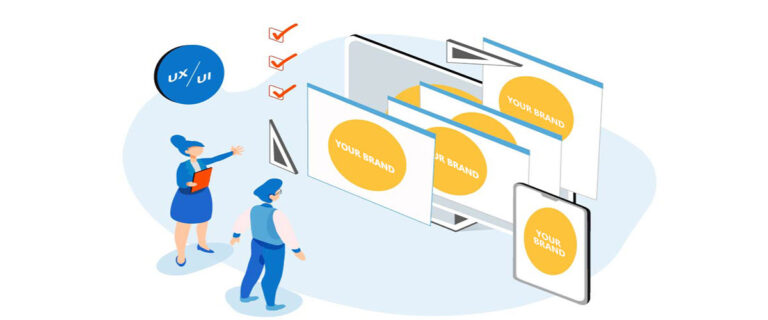
Creating a tailored restaurant POS system in 2025 is an ambitious yet rewarding project that can significantly improve operational efficiency and customer satisfaction. Here’s a step-by-step guide to building your own system, integrating modern technologies, and ensuring it aligns with industry needs.
Step 1: Define Your Objectives
Before diving into development, clearly outline your restaurant’s unique requirements. Consider:
- Business Model: Quick-service, fine dining, or hybrid models.
- Key Features: Table management, inventory tracking, customer relationship management (CRM), and real-time analytics.
- Scalability: Ensuring the system can accommodate growth or changes like adding delivery services.
Step 2: Select the Right Technology Stack
Building a POS system in 2025 involves choosing a modern tech stack for reliability and efficiency:
- Cloud Computing: Provides accessibility, scalability, and real-time data synchronization.
- Mobile Platforms: Ensure compatibility with Android and iOS for flexibility in device choices.
- Programming Languages: Popular options include Python, JavaScript (Node.js), or Kotlin for mobile apps.
- Databases: Use scalable options like MySQL or MongoDB to manage data efficiently.
Step 3: Develop Essential Features
A functional restaurant POS must include several core features:
- Order Management: Streamlined order processing with menu customization options.
- Payment Integration: Support for various payment methods, including digital wallets and contactless payments.
- Inventory Management: Real-time tracking to reduce waste and prevent stockouts.
- Reporting and Analytics: Detailed insights into sales trends, staff performance, and customer preferences.
- User Management: Access control for different staff roles.
Step 4: Incorporate Advanced Technologies
To stand out in 2025, integrate cutting-edge features:
- AI and Machine Learning: For predictive analytics, dynamic pricing, and personalized recommendations.
- IoT Integration: Smart kitchen devices and inventory sensors for seamless operations.
- Voice Commands: Enable hands-free operations for busy kitchen environments.
- Self-Service Options: Include kiosk or table-side ordering systems to enhance customer experience.
Step 5: Design an Intuitive User Interface
Ease of use is critical for adoption by restaurant staff. Focus on:
- Simplicity: Clear navigation and minimal learning curve.
- Customization: Adaptable layouts for different restaurant workflows.
- Multi-Language Support: Accommodate diverse teams and customers.
Step 6: Test and Iterate
Conduct rigorous testing in real-world scenarios:
- Beta Testing: Involve staff and select customers to identify usability issues.
- Stress Testing: Ensure the system can handle peak hours without crashing.
- Feedback Loop: Continuously improve based on user feedback.
Step 7: Ensure Compliance
In 2025, regulatory compliance remains vital. Ensure your POS system adheres to:
- PCI DSS Standards: For secure payment processing.
- Data Privacy Laws: Such as GDPR or local equivalents for customer data protection.
- Tax Regulations: Automatic calculation and reporting based on jurisdiction.
Step 8: Budget and Resources
Building a custom POS system requires investment:
- Development Costs: Hiring developers or a software firm.
- Hardware Investments: Tablets, printers, and payment terminals.
- Maintenance and Updates: Continuous improvements to adapt to industry trends.
Step 9: Deploy and Train
Launch your POS system and ensure smooth onboarding:
- Staff Training: Hands-on sessions for quick adoption.
- Customer Support: Provide ongoing assistance to address technical issues.
- Marketing the System: Highlight your custom POS as part of your restaurant’s unique value proposition.
Building a restaurant POS system in 2025 demands a blend of technical expertise, industry knowledge, and user-focused design. By aligning your system with modern technologies and the specific needs of your business, you can create a powerful tool that enhances operations and delivers exceptional dining experiences.
11. Pricing Model for Restaurant POS
When considering a pricing model for restaurant POS (Point of Sale) systems, it is important to understand the various options available and how they align with your business needs. The cost structure can vary significantly depending on factors like system features, hardware requirements, subscription plans, and additional services.
1. Subscription-Based Pricing
Many restaurant POS systems operate on a subscription model, where businesses pay a monthly or annual fee. This is ideal for small to medium-sized restaurants as it minimizes upfront costs. Typically, the pricing tiers depend on:
- Number of Terminals: Costs increase with more devices.
- Features: Basic plans cover essential functionalities, while premium plans include advanced tools like analytics or inventory management.
- Support Levels: 24/7 customer support or additional training may cost extra.
2. One-Time Payment Model
For businesses that prefer owning their system outright, a one-time payment model is available. This typically includes:
- Software License Fee: A flat fee for lifetime access to the POS software.
- Customization Costs: Additional charges for tailored features or interfaces. While the upfront cost is high, long-term expenses may be lower compared to subscriptions.
3. Pay-as-You-Go Model
Emerging POS providers offer pay-as-you-go models, which are transaction-based:
- No Monthly Fees: The provider earns a percentage of each transaction processed through the system.
- Appealing for Startups: This model is suitable for businesses with unpredictable or low transaction volumes.
4. Hardware Bundles and Leasing
POS systems often require specialized hardware, which can be purchased or leased:
- Hardware Bundles: Providers may offer discounts on equipment like tablets, printers, and cash drawers when bundled with software.
- Leasing Options: Leasing minimizes initial investment but adds ongoing costs.
5. Freemium Model
Some POS providers offer free basic versions with limited features. Additional capabilities can be unlocked through in-app purchases or upgrades. This model works for small establishments or businesses testing the waters with POS technology.
6. Custom Pricing for Enterprise Solutions
For larger restaurant chains, POS providers may offer custom pricing:
- Tailored Packages: Include advanced features like multi-location management and dedicated account managers.
- Negotiated Contracts: Pricing often depends on transaction volume, hardware needs, and service levels.
Key Considerations
When choosing a pricing model, restaurants should consider:
- Scalability: Ensure the POS can grow with your business.
- Hidden Fees: Look out for additional costs like setup fees, payment processing fees, or software updates.
- Return on Investment (ROI): Evaluate the cost savings and revenue potential offered by the POS system.
The best pricing model for a restaurant POS depends on the size, type, and budget of the business. Whether opting for a subscription plan, a one-time purchase, or a transaction-based system, aligning the costs with your restaurant’s goals ensures a smart investment in the long term.
12. How Much does Custom Restaurant POS Software Development Cost
The cost of developing custom restaurant POS software varies widely, depending on several key factors such as complexity, features, development approach, and geographic location of the development team. However, to give an idea, the following will list a detailed breakdown of what influences the overall investment and how businesses can approach budgeting for such a system.
1. Key Factors Influencing Development Costs
- Basic Features: Order management, billing, and basic reporting could cost $10,000–$20,000.
- Advanced Features: Inventory tracking, kitchen display systems, multi-location management, AI-driven analytics, or CRM integration can raise costs to $50,000–$100,000.
- Customization: Tailored features specific to a restaurant’s unique processes can add significantly to the budget.
2. Platform
- Developing for single platforms (e.g., Android or iOS) is more cost-effective than creating a cross-platform solution.
- A web-based system generally costs less than a robust, native mobile or desktop POS application.
3. Team Location and Size
- Hiring developers in countries with lower hourly rates, such as India or Eastern Europe ($25–$50/hour), is more economical compared to developers in North America or Western Europe ($100–$200/hour).
- A team typically includes developers, UI/UX designers, project managers, and quality assurance testers.
4. Development Time
- Simple systems may take 3–6 months to build.
- Complex, fully-featured POS solutions can take 12 months or more, significantly increasing costs.
5. Third-Party Integrations
Payment gateways, CRM systems, and accounting tools integration add to the overall cost. Payment integration alone can cost $5,000–$10,000.
6. Maintenance and Updates
Ongoing support, bug fixes, and feature enhancements typically cost 15–20% of the original development cost annually.
| Scope | Features Included | Estimated Cost |
|---|---|---|
| Basic POS System | Essential order processing, basic reporting | $10,000–$30,000 |
| Mid-Tier POS System | Inventory management, reporting dashboards, multiple payment options | $30,000–$70,000 |
| Enterprise POS System | AI-driven analytics, multi-location support, advanced CRM integration | $70,000–$150,000+ |
Custom restaurant POS software development can range from $10,000 for basic systems to over $150,000 for complex solutions. The investment is worthwhile for businesses seeking tailored systems to improve efficiency, enhance customer experience, and stay competitive in the fast-evolving restaurant industry. By carefully evaluating needs, prioritizing features, and selecting the right development team, restaurants can optimize costs and ensure a strong return on investment.
How Orderpin Can Help You Develop Custom Restaurant POS Software

OrderPin’s White-Label POS Program offers a powerful opportunity for partners to build their own branded POS system and elevate their business. This program spans from the west coast to the Asia Pacific, enabling partners to acquire restaurant merchants from other POS brands while helping these merchants save thousands or even tens of thousands of dollars annually per location. By partnering with OrderPin, you gain the chance to expand your client base, offer cost-effective solutions, and take full control of your merchant accounts to maximize profits.
Get your customized POS brand up and running in as little as seven days:
- A detailed product demonstration
- Partnership negotiation and signing
- Hardware and payment processor selection
- Initial configuration
- Delivery and comprehensive training
Elevate your business with OrderPin today!

