
PAX Elys A3700
The A3700 (Elys Tablet) serves as a customer-facing operations tool. Its industrial design, featuring an aluminum alloy body, positions it as a high-end device. Additionally, the 7-inch touch screen and high-quality display ensure accurate capture of every sale. The tablet connects magnetically to the Elys Station using two-sided pogo pins. This connection works in both orientations, allowing customers to enter their PIN smoothly in various store settings. Furthermore, the Elys Tablet accepts various payment methods and provides a PCI-certified, secure, and seamless checkout experience for customers.
- Powered by Android 11
- 7" IPS FHD Touchscreen
- Octa-Core 2.0GHz
- Wi-Fi® 2.4GHz/5GHz + Bluetooth® 5.0
- Front Camera 5MP Auto Focus
- 3720mAh/3.7V
- 2 POGO PIN
- Dual Mics and Speakers
Elys A3700 Features
| Platforms | PayConex, Decryptx | Connection | USB-C,POGO pins, Dual-band WIFI, 4G, Bluetooth; (with Workstation) USB-A, RS232, cash drawer, printer, LAN |
|---|---|---|---|
| P2PE | Yes | Communication | 4G, Wifi. Local only: USB, BT, Serial. (With Workstation) Ethernet |
| EMV | Yes | Signature Capture | Yes |
| PIN Debit | Yes | Keypad | Yes |
| Standalone | No | PINpad | Yes |
| Semi-Integrated | Yes | Printer | No |
| Mobile | Yes | Contactless | Yes |
Elys A3700 Specifications
Operating System: Android 11
Processor: Octa-Core 1.8GHz
Memory:LPDDR4X 2GB + eMMC 16GB, Extended microSD Card Slot, Up to 128GB
Cameras: Front Camera 5MP
Displays: 7-inch 1280 x 800 Pixels IPS HD Touch Screen Display
Keys / Buttons: Power ON/OFF
Audio: 2 Speakers, 2 Microphone, 1 Audio Jack
Physical: 187 x 176.4 x 47.9mm, 787g
Comms Configurations: 4G, Wi-Fi® 2.4GHz/5GHz, Bluetooth® 5.0
Card Readers: Dual-Chip Reader, Contactless, Dual-Magnetic Stripe Reader
SIM/SAM: 2 Micro SAM + 1 Nano SIM + 1 microSD or 2 Micro SAM + 2 Nano SIM
Battery: 3720mAh/3.7V
Power: Input: Max 18W, [5V DC, 3.0A], [9V DC, 2.0A], [12V DC, 1.5A]
Environmental: [-10~45℃ (14°F ~ 113°F) Operating Temperature], [-20°C ~ 70°C (-4°F ~ 158°F) Storage Temperature], [10% ~ 93% Relative Humidity, Non-Condensing]
Accessories: USB Cable (optional), HUB (optional)
Ports: 1 Type-C USB Host | 2 x 8 PIN POGO PIN
Certification: PCI PTS 6.x SRED | EMV L1 & L2 | EMV Contactless L1 | Visa payWave | MasterCard Contactless | Amex ExpressPay | D-PAS | Interact Flash | J/Speedy | MasterCard TQM | CE | RoHS | ATEX | FCC | UL | BQB | PTCRB
Elys A3700 FAQs
How do I set up the PAX Elys A3700 with the workstation?
To set up, ensure both devices are powered off. Align the pogo pins on the A3700 with the workstation connectors, press until it snaps, power on, and follow on-screen instructions.
What are the system requirements for the PAX Elys A3700?
Runs on Android 11, 2GB memory, supports 4G, Wi-Fi, Bluetooth. Use with compatible POS software from PAXStore.
What payment methods does the PAX Elys A3700 support?
Supports dual-chip (EMV), contactless (NFC), and dual-magnetic stripe payments.
How do I troubleshoot common issues like connectivity problems or screen freezes?
For connectivity, ensure stable network, check LAN settings, restart if needed. For freezes, restart device; contact support if persistent.
About OrderPin POS
OrderPin is a cloud-based POS software built on AWS(Amazon Web Services). The entire software package consists of multiple software modules that work on different hardware. Different software modules work together through AWS cloud services to help restaurants improve operational efficiency. Learn more>>
Orderpin POS software portfolio including Desktop POS, Back office, Handheld APP, KIOSK APP, Online ordering system, KDS (Kitchen Display Screen) APP and etc.
Among them, Orderpin’s Handheld Device APP is well adapted to the Elys A3700 hardware and verified by many merchants.
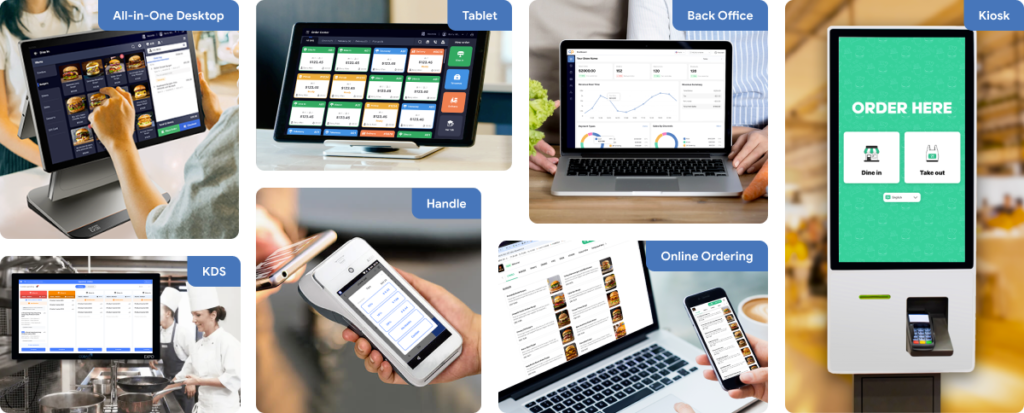
Elys A3700 White-label POS Solution
Discover how the Elys A3700 can transform your payment experience and unlock new revenue streams. Ready to take your business to the next level?
BUILD YOUR BRAND
- Customize the POS with your logo, colors, and unique design
- Strengthen brand recognition and customer trust
- Position yourself as a leading POS provider in your market
TAKE TOTAL CONTROL
- Manage merchant accounts independently without relying on third parties
- Set your own pricing, terms, and service offerings
- Adapt features and functionalities to meet specific business needs
EXPAND CLIENTS BASE
- Offer a cost-effective, customizable POS solution to attract more merchants
- Stand out in a competitive market with unique features
- Scale your business faster with a flexible and profitable model
